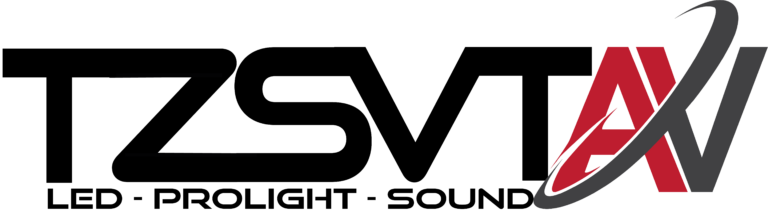LED Multi-Screen Display: Hardware Processor vs. Software Implementation — The Difference is More Than Just a Little!
Ocolour Technologies Co., Limited
August 4, 2025
Multi-Screen Display on LED Video Walls: Hardware Processor vs. Software-Based Approach—The Differences Are Huge!
🔍 Two Ways to Achieve Multi-Screen Display on LED Video Walls
In modern LED display systems, achieving multi-window displays—such as picture-in-picture, quad split, or custom layout zones—can be done in two ways:
- Using a dedicated hardware video wall processor
- Using PC software-based multi-screen display tools
Although both approaches can realize multi-image output, the differences in performance, stability, latency, and compatibility are significant—and should not be overlooked.
🧠 Hardware Video Processor: Like a Full-Time Manager for Your LED Wall
Using a dedicated LED video processor is like assigning a full-time expert to manage your screen layout. All video sources—HDMI, DVI, VGA, USB, or camera feeds—are directly connected to the hardware processor, which then uses professional image processing chips to:
- Decode signals
- Divide the screen into regions
- Output seamlessly to the LED display with ultra-low latency
✅ Key Advantages of Hardware Processors
- Ultra-low latency: <10ms (virtually no lag to the human eye)
- Plug-and-play compatibility with various devices (e.g., cameras, set-top boxes, laptops)
- No need for signal converters, even with legacy devices
- Highly stable: Runs without an operating system → immune to viruses, crashes, pop-ups
- 7×24 hours continuous operation → built for mission-critical environments
- Easy control: via physical buttons, IR remote, or centralized controller
- Parameter memory: settings are stored directly in hardware
🔧 Ideal for:
- Conference rooms
- Live stage events
- Real-time sports broadcasting
- Command and control centers
- Curved, vertical, or non-standard LED installations
- High-performance multi-signal control rooms
🖥️ Software-Based Multi-Screen: A Part-Time Job for Your Computer
In contrast, software-based screen control is like asking your PC to multitask.
- All signal sources must first enter the computer’s input system, where the software combines them and pushes the final image through the graphics card (GPU) to the LED screen.
- This method is essentially software decoding and output via GPU.
❌ Key Limitations of Software-Driven Control
- Higher latency: Often 20–100ms or more, and increases with more split windows
- Performance heavily depends on CPU/GPU processing power
- More lag, especially with high-resolution multi-window feeds
- Limited compatibility: Older devices (e.g., VGA sources) require extra adapters, risking instability
- Not virus-proof: susceptible to Windows updates, software crashes, pop-up ads, and background processes
- No native support for 24/7 continuous display
- Software-based layouts can fail unpredictably, e.g., black screen during presentations
🧪 Best Used For:
- Retail digital signage
- Pre-recorded content playback
- Small event LED backdrop walls
- Budget-conscious display systems
- Scenarios with low real-time performance requirements
⚖️ Hardware Processor vs. Software: Key Comparison
Feature Hardware Processor Software-Based Display Latency <10ms (real-time) 20–100ms+ (lags with load) Compatibility HDMI, DVI, VGA, USB – native support Limited – requires converters Stability Very stable, 24/7 uptime OS-dependent, may crash Control Physical or remote controller Controlled via PC software Virus/Malware Risk None (no OS) High (Windows-based) Ideal Use Mission-critical, real-time, large-scale Non-critical, retail, small-scale
✅ Conclusion: Choose Based on Your Application
If you’re building a mission-critical LED wall system—for conferences, broadcasting, control centers, or multi-signal visualization—a hardware video processor offers unmatched performance, stability, and real-time response.
On the other hand, for budget-friendly, non-real-time LED applications like retail signage, preloaded video loops, or small venue displays, software-based solutions may be a workable choice—just be aware of the trade-offs in performance and stability.